How to Install .NET Framework 3.5 in Windows 10 Offline
The .NET framework is an important component of the windows operating system used to run and support the development of various applications. In windows 10 is already installed the newer NET framework, ie version 4.5. Even so, there are some applications that still require NET framwork 3.5. So when you try to run an application that requires .NET framework 3.5, you must get a notification window that is more or less like the picture below. And when you try click Download and install this feature, even got notif error.
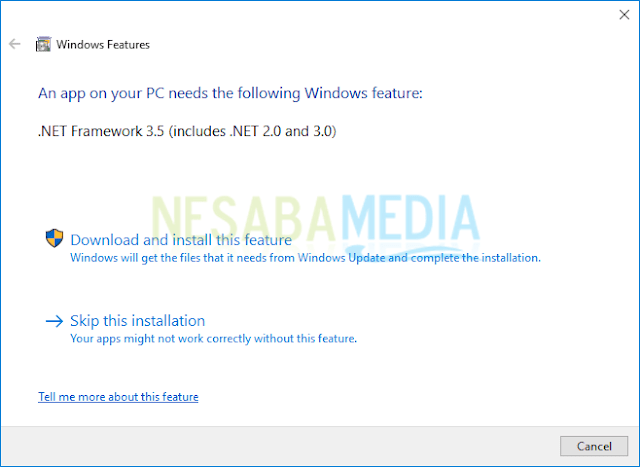 Notif Error NET Framework 3.5
Notif Error NET Framework 3.5
The .NET Framework 3.5 includes the .NET 2.0 and 3.0 versions. When you are opening / installing an application that requires one of the three versions of the .NET framework, you simply install / enable that version 3.5 only.
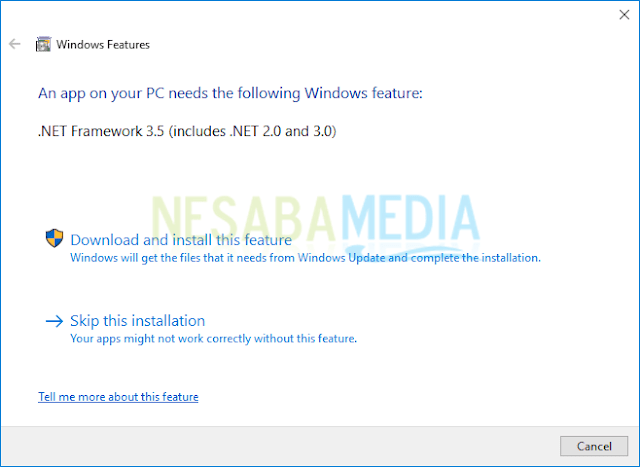 Notif Error NET Framework 3.5
Notif Error NET Framework 3.5
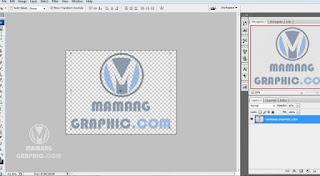
Komentar
Posting Komentar